If you have installed a downloaded image the file system size normally doesn't match the size of your SD card.
This article describes the process of expanding the file system to take up the full size of your SD card.
Step 1: VNC into your Raspberry Pi and double click the terminal application (LXTerminal) normally found on the desktop.
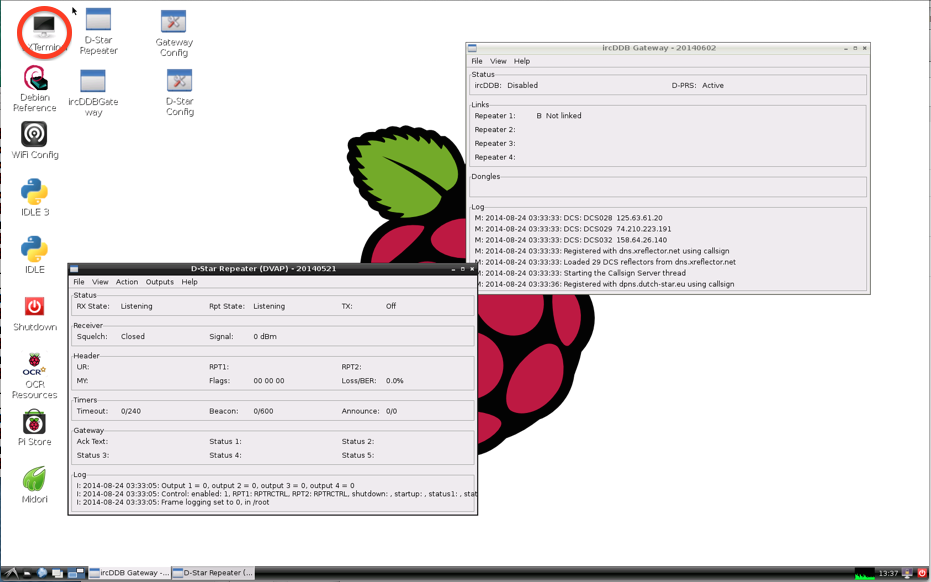
Step 2: Once you are in terminal start raspy-config as below:
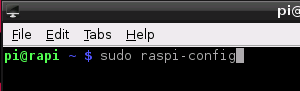
Step 3: In the config program the first item is "Expand Filesystem" - press Enter while it is highlighted.
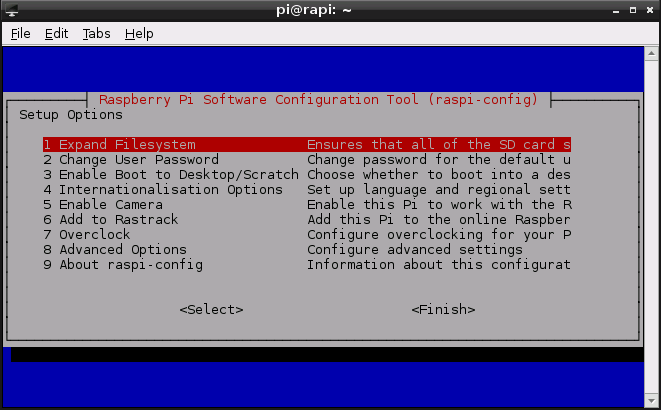
Step 4: Acknowledge the message with Enter:
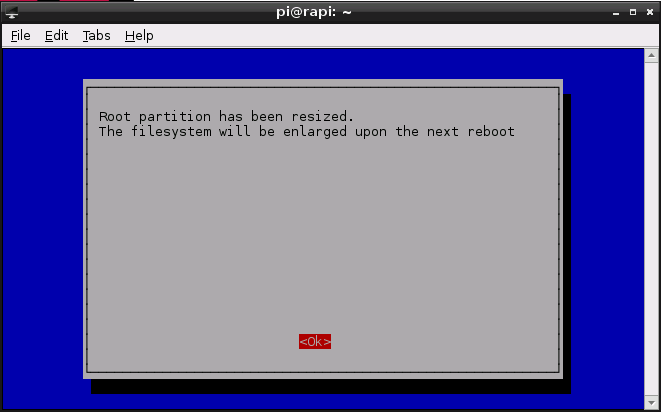
Step 5: Back in the main configuration screen use the Tab key to highlife "Finish" and press Enter:
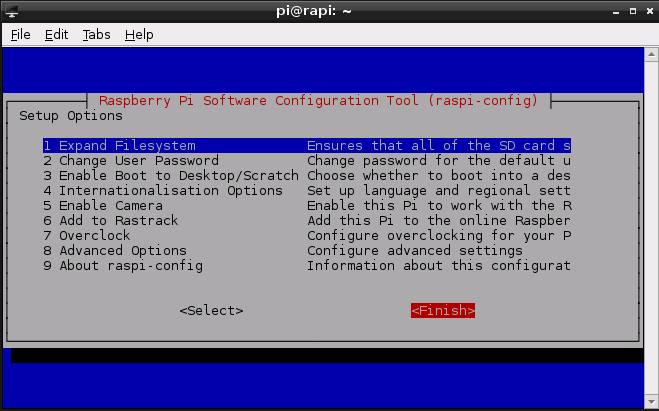
Step 6: Press Enter on the next screen to accept "Yes" and the Raspberry Pi will reboot.
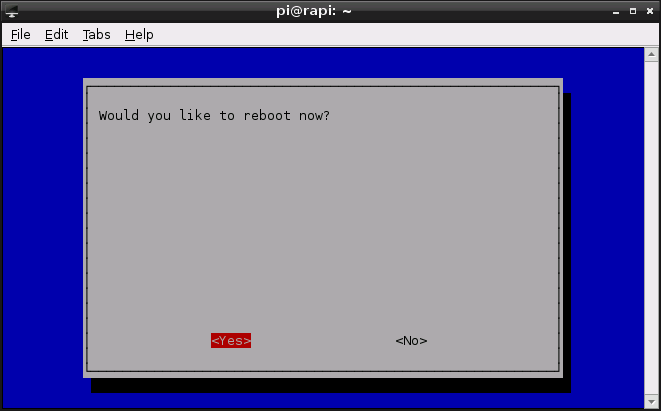
You will be disconnected from our VNC session.
After the reboot the file system will take up all available space on the SD card.