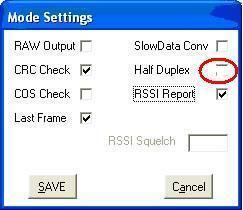The concept of a read only file system may not suit all users so here are the instructions how to change the pi-star configuration so the file system is always in RW mode.
Note: Some of the files modified in this procedure may be overwritten during future Pi-Star upgradates.
Step 1 - mount file...
Continue reading...