Us Mac users are lucky, VNC comes with the operating system, we don't need to install any additional software as the technology underlying macOS screen share is VNC.
To use VNC click on the finder Icon (in your dock), go to the menu at the top and click on "Go" and select "Connect to Server ...". You will see the following screen:
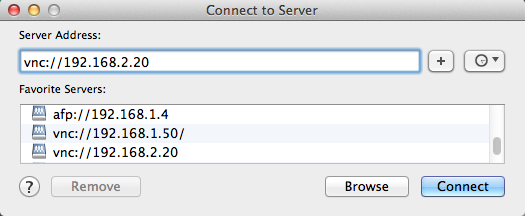
Enter your RaPi IP address in the "Server address" field at the top - the address it must be preceded by "vnc://" as shown in the above sample.
Click on the "Connect" button in the bottom right hand corner and you will be prompted for the VNC password.
Note: you can store the address permanently by clicking on the "+" button next to the serve address field.