Adjusting audio levels for digital modes is a very important component of digital mode setup. On voice transmissions other operators will point it out when there is a problem with your audio but not so on PSK. Is very difficult to pick a modulation problem by listening to the audio, certainly beyond my capability and many of us have the audio turned down and use the waterfall display.
I would suggest that a badly modulated PSK signal will be unreadable or hard to decode on the other side of the world.
SO, with PSK one must look into one's TX output to determine signal quality.
Audio Level to Computer
The level from the transceiver to the computer (or tablet/phone) is very easy to gauge by looking at the waterfall (see this article). Adjustments can be made at the following points:
- The AF output level of the transceiver
- The signal line interface adjustment (if present)
- The input level adjustment on the computer
Audio Level to Transceiver
The level from the computer to the transceiver is not as easy to see but it determines your modulated signal and is therefore instrumental in how you are getting out and who can decode your signal. The idea is to put in as much modulation as is required to give maximum output power but no more so as to prevent over modulation.
I have found PSK to be very tolerant to over modulation in general, but I don't know how many stations I have missed due to them being unable to decode my signal.
The PSK modulated signal is best observed with a Station Monitor. The next best option is to check the ALC meter on your radio but unfortunately every radio displays ALC differently For example, Yaesu state to gave the ALC just coming on whereas Icom like to have ALC in mid range.
Once you have done a test with a station monitor, check the ALC and you can use that reading as a reference in future.
For a station monitor I have used my home-brew RF-Sampler which is sufficient for the purpose of this exercise.
My experience with Icom 7100
My PSK worked very well and I never bothered to check what the modulation was like. I was so lazy that didn't even check the ALC readout, why should I, I was getting contacts all over world with only 30W into the multi band OCF dipole.
For the record, my USB MOD level was set to 50% (factory default), the IC7100 was connected to the Apple iMac via USB and there is no level control on the computer end for the Audio Out going to the IC7100 via USB.
Using my RF sampler and my digital scope I found that my RF was over modulated:
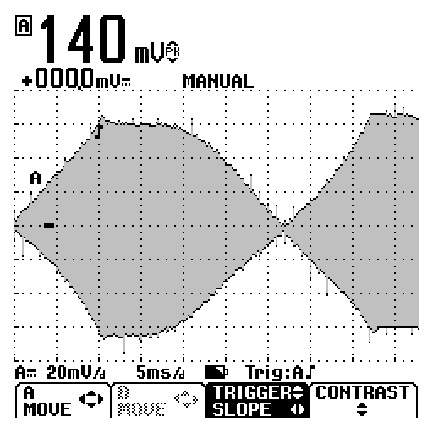
You will notice the steep rise and the flattened top on the envelope.
After this discovery I played with the USB MOD Level setting in the radio and got the following results:
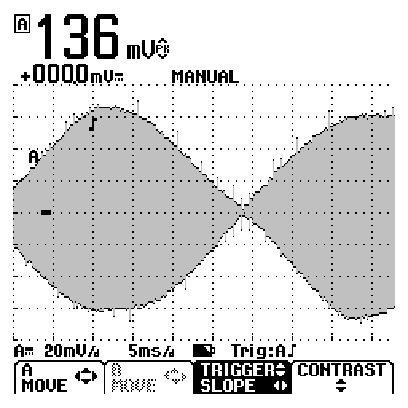
Still flat at the top nowhere near as bad. The real bad flattening seems to occur at 34% MOD Level.
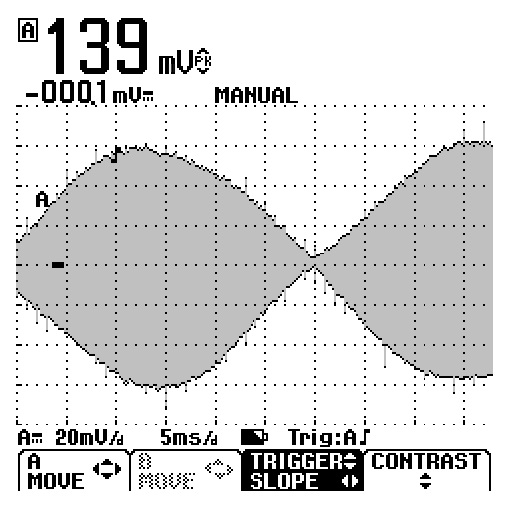
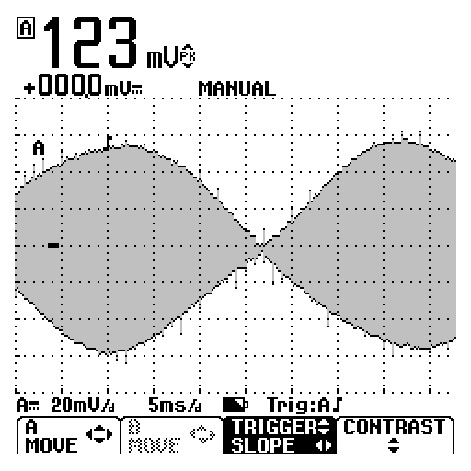
There is a definite drop output power visible when dropped from 10% to 5%, however, the power output between 40% (over modulated) and 10% is negligible.
Further adjustment test have revealed the sweet spot to be just under 10%, that where increasing the modulation level does not produce an further power increases (or very negligible increases). As a matter of interest, the ALC meter is about one third up the range at this point.
Conclusion
This test has shown me that a modulation test is essential, at least once, so I get a good idea what I'm transmitting. I have my IC7100 set transmit at 30W (IC7100 is capable of 100W) using the [external] power meter, if my modulation was adjusted to be a little bit on the low side (say 5%), it would make no difference to my actual output as would readjust the power knob and still put 30W into the antenna.
My output was previously badly over modulated and by reducing it to 9% I now have signal which looks that way it should. I'm sure I'll be rewarded with some more DX ........