The G4KLX software image from Western D-Star comes preconfigured with 2 desktops. Operating through VNC I experience lots of unintended desktop switching which is very cumbersome, particularly since I don't need multiple desktops.
The number of desktops can be reduced in a number of ways:
Via the Desktop:
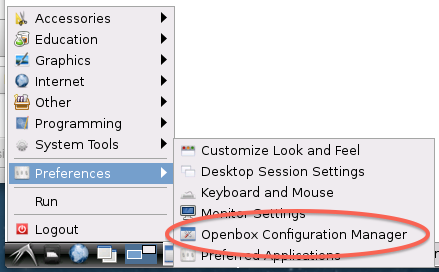
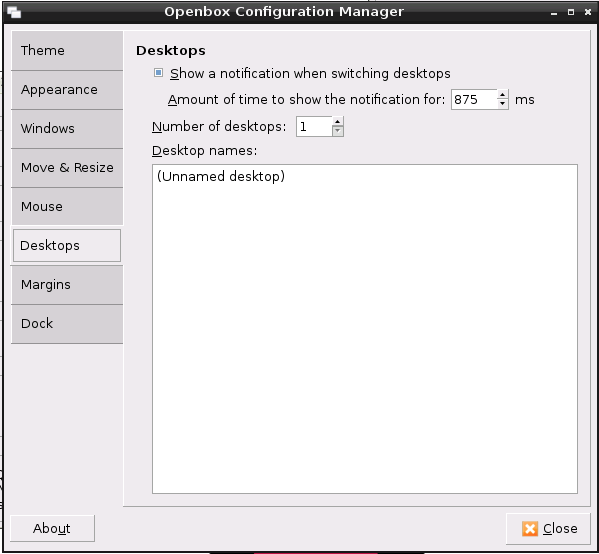
Via the command line (Terminal):
Edit lxde-rc.xml located in /home/pi/.config/openbox/:
nano /home/pi/.config/openbox/lxde-rc.xml
Find <desktops> section and within this section the line
<number>2</number>
Replace the 2 with a 1 and reboot.