I came a across an interesting issue this week:
The installation:
Friendcom FC301D UHF transceiver connected via GMSK modem (Moencomm Starboard) to my Raspberry Pi hotspot running G4KLX software.
The Problem:
I have been using my Icom ID51A to work the hotspot for the last couple of weeks and had very good results. However, I found out that I could not receive audio from the hotspot with my ID5100 in the car, yet the ID51A worked flawlessly. The ID5100 would show a full strength carrier but refused to decode any data (calls signs or audio). In fact, the radio was switching between FM and DV, thereby indicating that the signal was not recognised as a D-Star signal.
Transmitting from the ID5100 to the hotspot worked OK, but the ID5100 could not decode anything transmitted by the FC301.
At first I thought the FC301 might be transmitting slightly off frequency and the high selectivity of the ID5100 is responsible for the issue, but the spectrum analyser confirmed the radio was on the correct frequency.
The Solution:
The FC301 has a setting called "Band Control" and further investigation revealed that this setting was on 12.5kHz which should (theoretically) be sufficient for a signal that's about 11.5 to 12kHz wide. A quick change of this setting to 25kHz and the ID5100 was decoding fine - Culprit Found - the bloke who programmed the FC301 (ME!).
Analysis:
According to the FC301 service manual "Band Control" selects between the wide band and narrow band ceramic filters which are part of IF amplifier and it's purpose is to "eliminate unwanted signals before amplification" and to "filter useless spurious signals".
The spectrum screenshot below shows the difference in signal between the narrow and wide band mode:
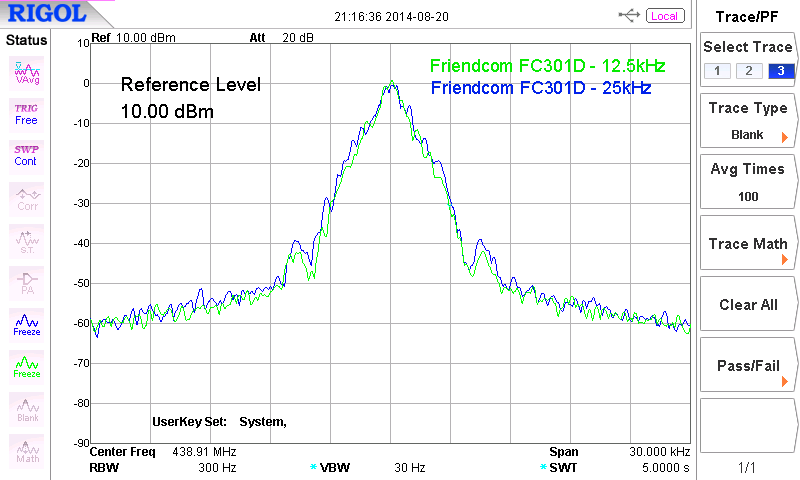
I'm no expert on RF so the only thing I can see is the small humps ether side seem to be a little bit lower in narrow band mode.
Here is a comparison with an Icom transmission:
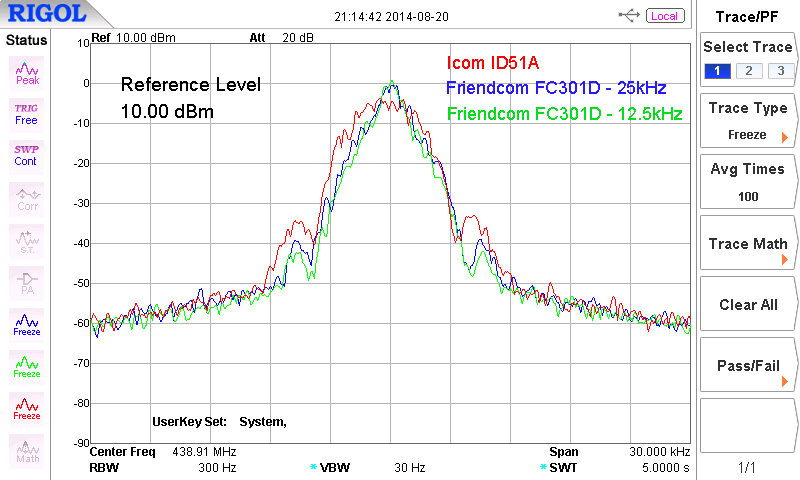
I note that the small humps on the ID51A are even higher than the FC301 in wide mode.
Summary:
The main aim was to fix the problem, and I have achieved that. My current level of knowledge is insufficient to draw a final conclusion but maybe someone else can come up with a good reason why this problem occurs. If you have any suggestions please email me on vk3erw AT gmail DOT com.
Post Script (26 Sep 2014):
The reason for this problem was the low output level from the GMSK modem - See this article for detailed information.